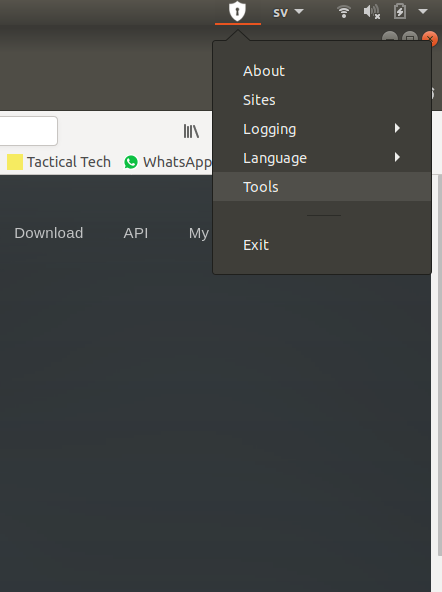
Fortify
Fortify is a locally installed application that listens on a known TCP port and enables web applications to use smart cards, security tokens and locally installed certificates. Fortify has native support for YubiKey’s PIV interface through the YKCS11 module.
-
Go to fortifyapp.com to download and then install the application specific to your platform
-
When running the application, a small shield-shaped icon close to the "start menu" should appear.
-
Click on the Fortify icon and go to "Tools". The browser will open with the Fortify webapp interface. You will be presented with a code inside the webpage and a code outside of it. If the codes match, click "Approve"
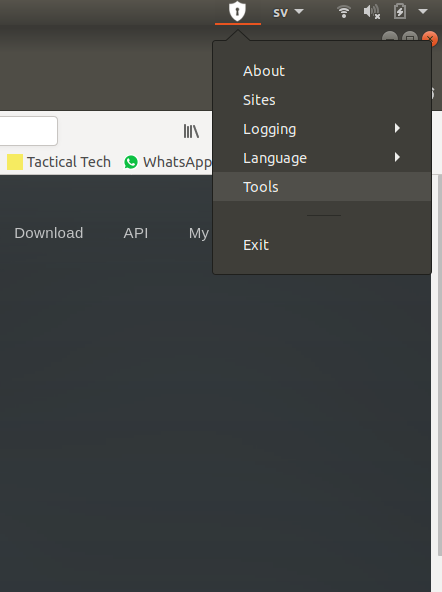
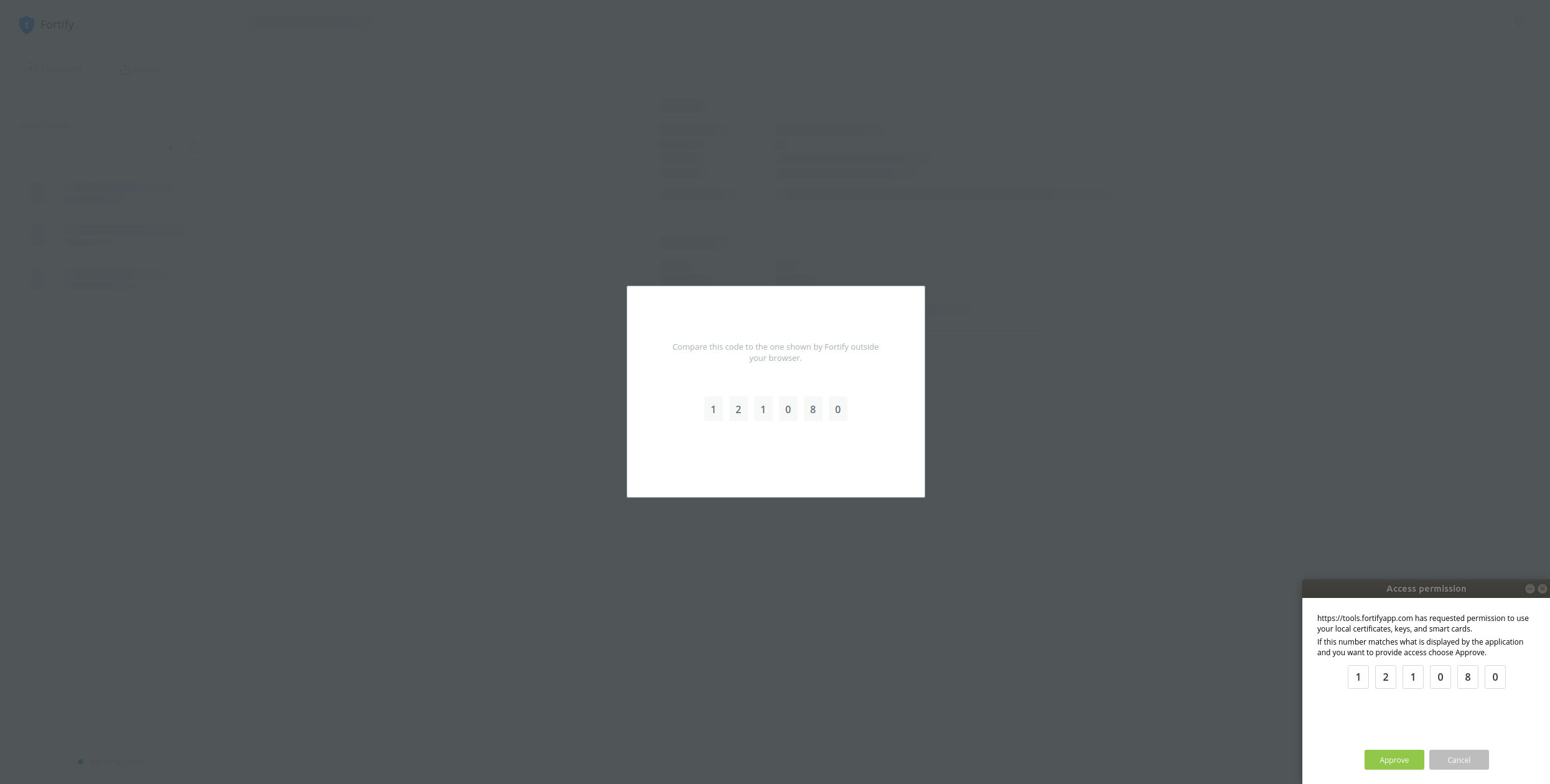
-
In the Fortify web interface, select the Yubico provider. You will be prompted to enter the PIN of the PIV user. You should then be able to see a list of the certificates stored in the YubiKey
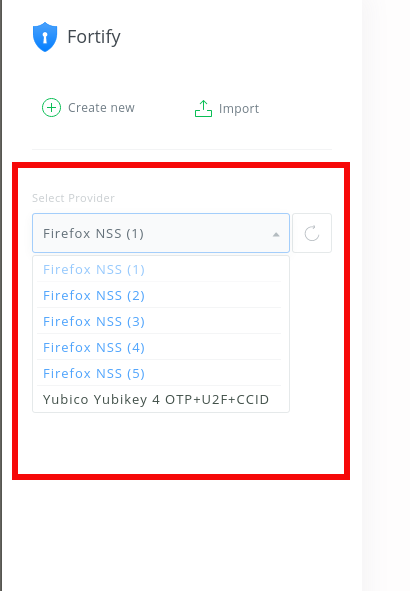
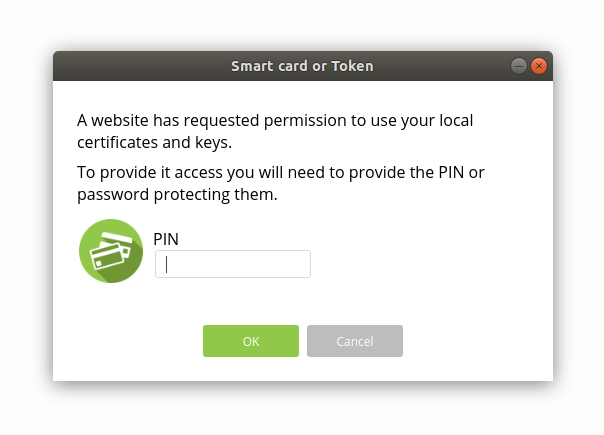
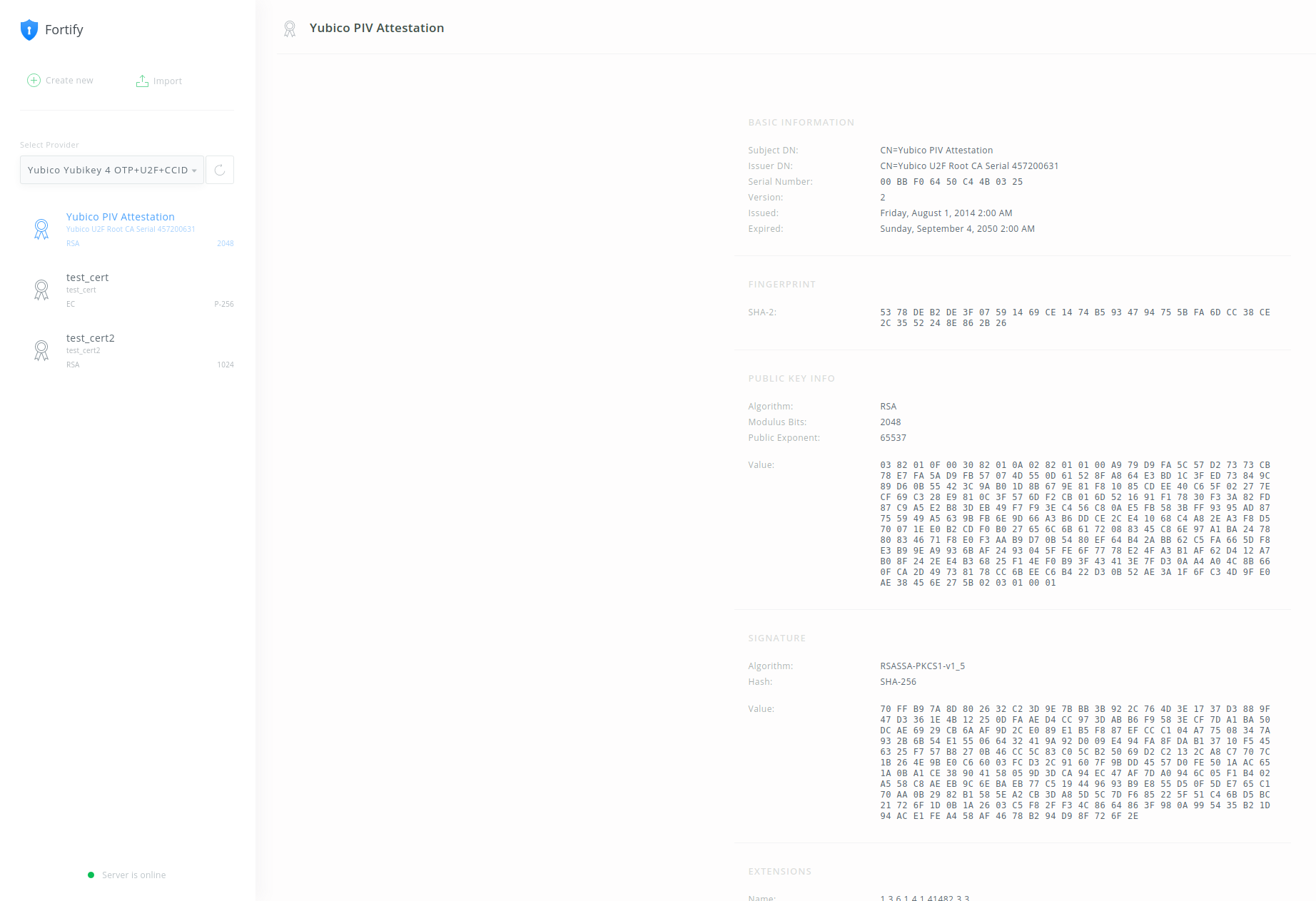
Tips
Fortify expects to find the YKCS11 module in the following locations:
MacOS: /usr/local/lib/libykcs11.dylib
Linux: /usr/local/lib/libykcs11.so
Windows: %WINDIR/System32/libykcs11-1.dll
The paths are specified in a file called card.json. On a Linux system, this file seems to reside in $HOME/.fortify/card.json.